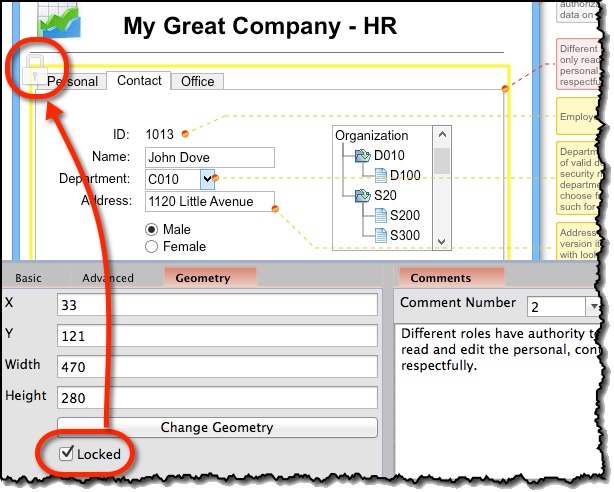MockupScreens 4.85: Locking Widgets in Place
June 2, 2014
Some widgets are pretty awkward to work with without locking them in place. For example Tab and Frame widgets.
Now with MockupScreens 4.85 you can lock and unlock them from the Geometry panel:
You can download MockupScreens 4.85 from the main MockupScreens website.
Improvements in 4.85:
- Locking widgets in place from Geometry panel
- Optional captions for images
- For forms, “Alternate Name” is empty by default
- For Save dialog, the native Win or Mac dialog is used
Fixes in 4.85:
- Single-file HTML export now uses the image format selected in HTML export settings
- Better indenting of word-wrapped lines in Comment bubbles
- Manual line breaks in comments are now preserved in HTML export
- Mac: File overwrite confirmation was sometimes shown twice