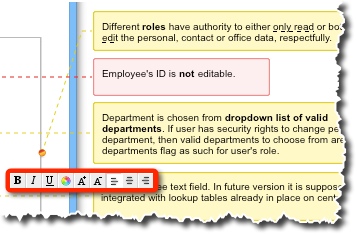MockupScreens 4.86: Comment Formatting, DOCX, Printing in 300 DPI
October 7, 2014
When annotating your screens, you can communicate better by e.g. underlining a requirement or making an important phrase bold. MockupScreens 4.86 brings comment formatting, so you can do that now.
Notable improvements are also: Exporting to DOCX format, and printing images in 300 dpi.
You can download MockupScreens 4.86 from the main MockupScreens website.
New in MockupScreens 4.86:
- Export to DOCX format
- Text formatting in comments.
Improvements:
- Better image quality (300 dpi) when printing
- Faster program startup
- Scrolling in editor is more smooth than before
- Option to reopen last project on startup or not
Fixed:
- Irregular tab widget background color with MacOS and Safari skin
- Saving a snapshot to file didn’t give an overwrite confirmation
- Image in grouped widgets was sometimes lost when pasting, saving and otherwise serialising the group