Free Text Formatting in MockupScreens 4.90
April 8, 2015
Up to now, text formatting was possible only for entire text in a widget. With MockupScreens 4.90, FREE text formatting is available in Text widget:
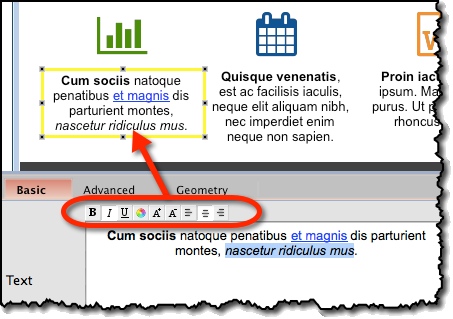
You can download MockupScreens 4.90 from the main MockupScreens website. Existing users: download the trial and unlock it with your existing license key.
Other changes are listed below.
Enjoy!
Improvements in 4.90:
- When a widget is selected, just start typing to change its caption.
- Beside ‘font-awesome’, original icons are also available now.
- A newly created project is not marked as having changes while still empty.
- Margins on text in Table widget was too big.
- Increased number of projects on “Open Recent” list.
Fixes:
- Keyboard navigation with TAB key in Find panel didn’t work correctly.
- Double-clicking on .mck file opening a blank project.
- Troubles with refreshing menus etc.
- Masters don’t change names of screens when opening older projects.
- Table resizing after closing the Table Editor.
- Text alignment problems in labeled widgets.