MockupScreens 4.88: Whole-Screen Editor and New Online Help
December 16, 2014
While working on your wireframes, a bigger editor area is often a great convenience.
With MockupScreens 4.88 you can hide all panels to show your mockup over most of the screen:
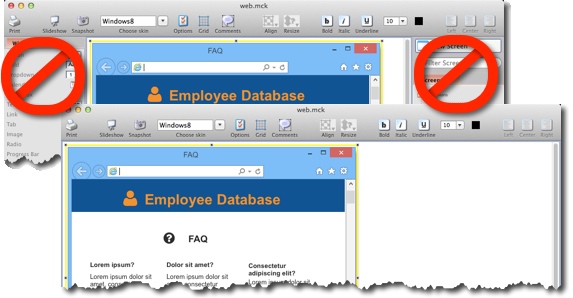
To hide or show each panel, use the following keyboard shortcuts:
- For widget toolbar, use Ctrl+1 (on Mac, Cmd+1).
- For screen tree, use Ctrl+2 (on Mac, Cmd+2).
- For property panel and comments panel, use Ctrl +3 (on Mac, Cmd+3).
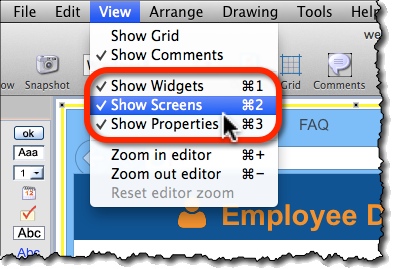
You can download MockupScreens 4.88 from the main website.
Complete list of changes and improvements
New:
- Hide or show editor panels: Widgets toolbar (Ctrl/Cmd+1), Screens tree (Ctrl/Cmd+2), Property panel (Ctrl/Cmd+3).
- New online help (instead of offline, which was quite dated).
Improvements:
- Editing multiple widgets is now done via property panel (instead of separate dialog).
- Tab widget has larger initial size.
- Frame widget has larger initial size.
- Tree widget has larger initial size.
- Icon chooser remembers selected icon set and category.
Fixes:
- In settings,”Display Icons and Badges” is now “Display Badges” and affects Badges only.
- Deselecting a widget (from multiple selection) by clicking while holding down the Ctrl/Cmd key.
- Incorrect font size during widget creation (before a widget was actually placed on canvas).
- Form’s web toolbar was incorrect in Mac OSX skin.
- Fixed keyboard shortcuts for font formatting: bold (Ctrl/Cmd+B), italic (Ctrl/Cmd+I), underline (Ctrl/Cmd+U).
- Fixed keyboard shortcuts for text alignment: left (Ctrl/Cmd+L), right (Ctrl/Cmd+R), center (Ctrl/Cmd+E).
- When annotated widget was clicked, its number indicator was displayed behind the selection indicator.
- In editor, when changing active screens by PageUp / PageDown, Screen tree was not updated accordingly.
- When a group is selected and has focus: Comments panel and Property panel are disabled.
- Dropdown caption alignment wasn’t calculated correctly (caption text was overlapping with the dropdown arrow).
- Incorrect behavior when adding widgets and changing the widget to add.
- Comments get blank after replace command (only in certain situations).
- Selected widget can be deleted by Backspace key (again).