Search Field and Context Menu: MockupScreens 4.96
April 19, 2017
MockupScreens 4.96 is live. It brings two new widgets: Search Field and Context Menu as well as Table improvements: individual cells can be of different color or type.
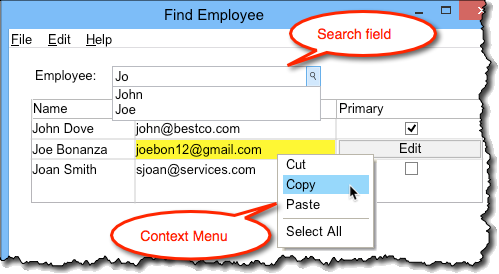
To change individual cell, use markup:
- To specify red background, type #RED or #FF0000 at the end of cell text
- To change individual cell to a button, type #BUTTON (or #CHECKBOX, or #DROPDOWN) at the end of cell text
- Example: “Joe #RED” means that text will be “Joe” and cell color will be red.
You can download MockupScreens 4.96 from the main MockupScreens website.
Existing users: Download the 4.96 trial version and unlock it with your existing license key.