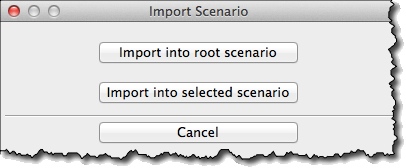Interoperability between Mac and Windows *
Project files can be edited on both Mac and Windows without any difference:
- This means that, for example, you can begin working on Windows, then send a project file to a colleague who will continue working on Mac and return it back to Windows.
- Because each licensed user can use MockupScreens on two computers, it also means there’s no difference between whether these two computers are Windows or Mac or both.
File Locking *
If you open a project that another person is currently working on:
1. Dialog will warn you and provide the other computer’s name:
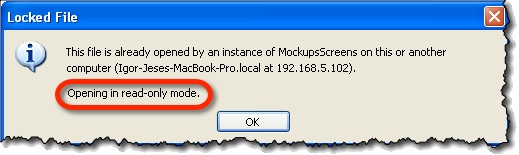
2. Project will open in read-only mode, and indicate it in the title-bar:
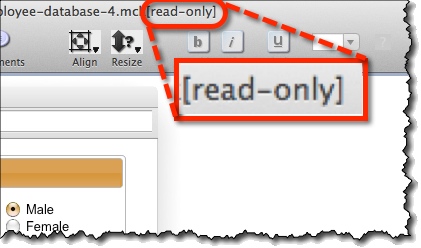
Exporting and Importing Scenarios *
When several people are working on the same project, they can work on different scenarios then export them to be imported by their colleagues.
Export a Scenario *
To export currently active scenario, choose Export / Export Selected Scenario from the “File” menu:
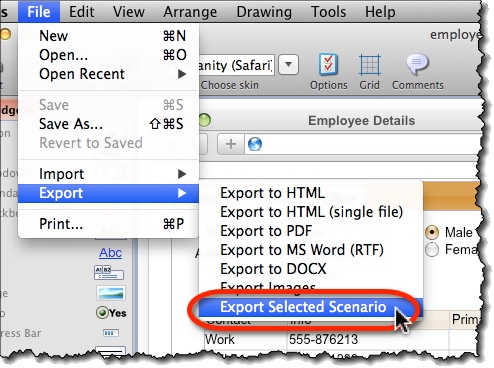
Import a Scenario *
To import a scenario into the currently opened project:
1. Choose Import / Import Scenario option from the “File” menu:
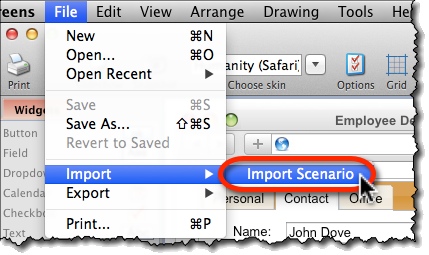
2. Choose where to import the scenario: