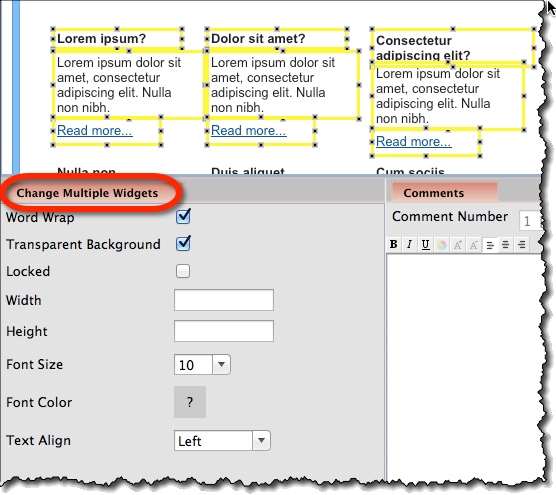When you need to format or edit several (or many) widgets, it would be tedious to work them one by one.
You can:
- Format them via top toolbar.
- Edit them by using “Change multiple widgets” dialog.
Format Multiple Widgets via Top Toolbar *
- Select widgets you want to format.
- Choose the applicable formatting command from the top toolbar:
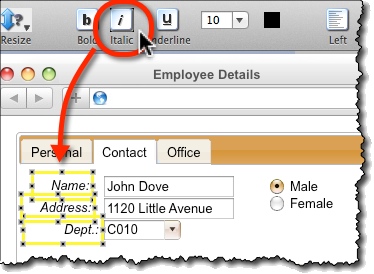
Edit Multiple Widgets via Property Panel *
- Select widgets you want to edit.
- Make changes directly in property panel, below the canvas: