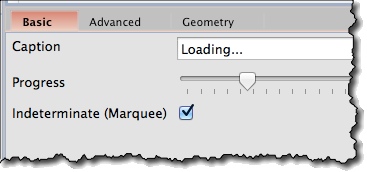Creating Progress Bar Widget *
Find a Progress Bar icon on the left toolbar and drag it onto the screen:
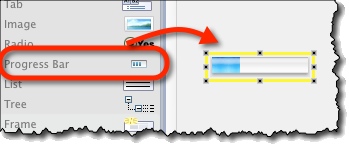
Setting Progress Indicator *
- Select the progress bar.
- On “Basic” tab of property panel, set the “Progress” slider to the value you need:
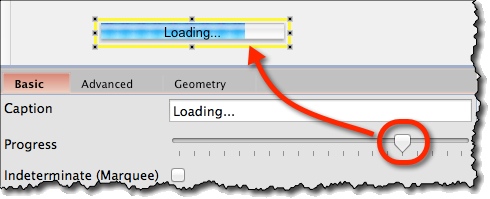
Marquee (indeterminate) Style On/Off *
Select the progress bar, and turn on the “Indeterminate (Marquee)” option on the “Basic” tab of the property panel:
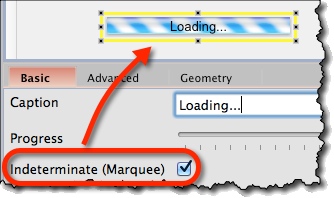
Progress Bar Widget Options *
Specific attributes of Progress Bar widget are:
- Caption (“Basic” tab) – Text that will be displayed in the progress bar.
- Progress (“Basic” tab) – Move the slider to indicate the progress displayed in the bar.
- Indeterminate / Marquee (“Basic” tab) – Turn on to switch to “Marquee” style.