Creating Line Widget *
1. Find a Line icon on left toolbar, and drag it onto your screen:

2. Drag line’s handles (at both edges) to reshape the line:

Choosing Line Color *
Select the line, then use color picker from its property panel:
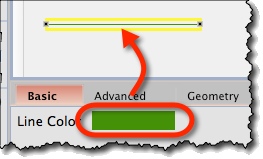
Line Widget Options *
Attributes specific to the Line widget:
- Line Color (“Basic” tab) – Change line’s color.