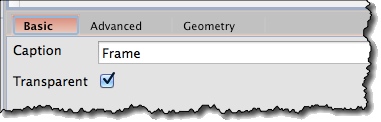Creating Frame Widget *
Find a Frame icon on the left toolbar and drag it onto the screen:
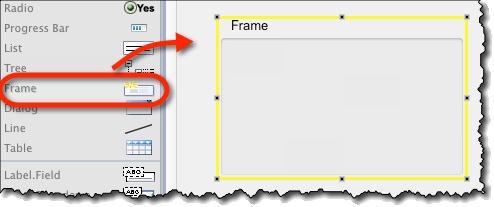
Making a Frame Transparent *
If you want the frame to be transparent, turn it on in “Basic” tab on property panel:
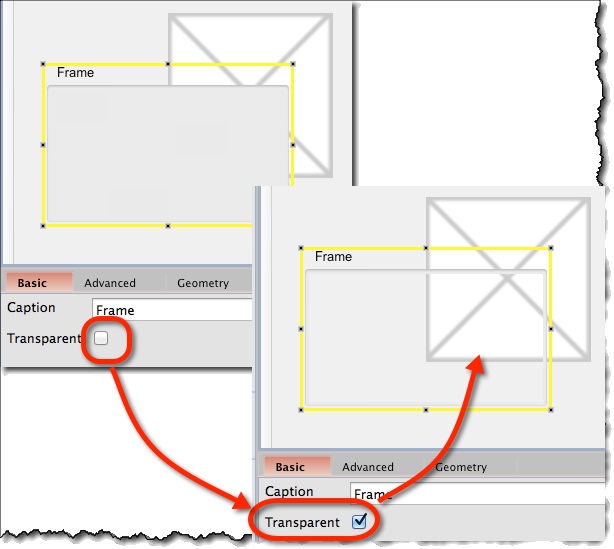
Frame Widget Options *
Attributes specific to Frame widget are:
- Caption (“Basic” tab) – Text displayed as frame’s caption.
- Transparent (“Basic” tab) – Making a frame transparent.