Online Help *
This online help provides up-to-date information and reference.
To open it directly from MockupScreens:
- Choose “Online Help” option from the “Help” menu:
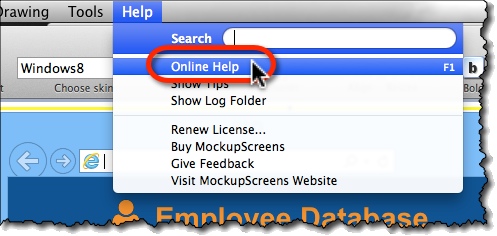
Note:
- Internet connection is required.
Sending Feedback *
We are constantly improving MockupScreens. To do that, we need your feedback:
- What’s the most important thing you would like to see in MockupScreens?
- Was there any bugs, problems, or annoyances?
Let us know by emailing us at:

Or you can fill a (very) short survey, right from the “Help” menu:
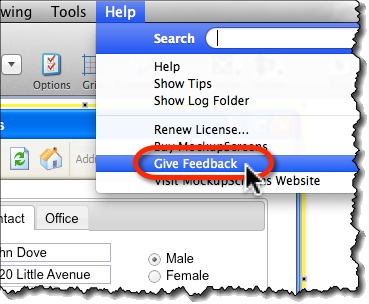
Contacting Support *
If you run into problems, or you have questions, the fastest way to get in contact is to email our support at:

To solve your problem, it greatly speeds things up if you also send:
- Steps to reproduce a problem.
- Log files.
- Project you were working on (non-disclosure rules apply, of course).
Sending Log Files *
While you work, log files record all internal warning and errors in text files on your computer:
- They give us context and clues we need to pinpoint the problem.
- Last ten sessions are recorded.
- You can send us all the files or just a session you had problems with, by finding the log files and attaching them to your email.
To find the log files, choose “Show Log Folder” option from the “Help” menu:
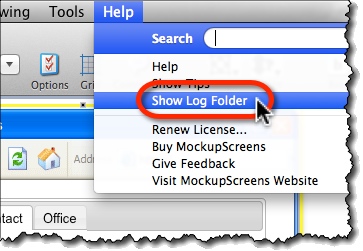
Sending Crash Logs *
If the application crashes, something extraordinary has happened and we would really like to know:
- Open MockupScreens again.
- Crash dialog opens before the application starts, choose “Send logs”:
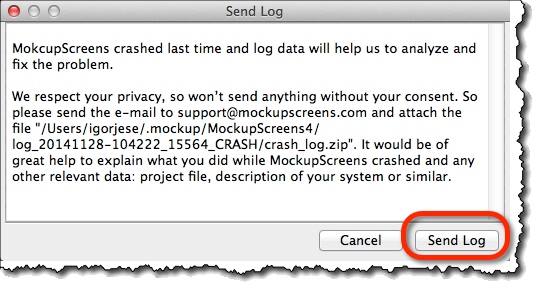
Note that it is of great help if you also:
- Described what you were doing when the crash occurred.
- Attached your project (all standard non-disclosure rules apply, of course).