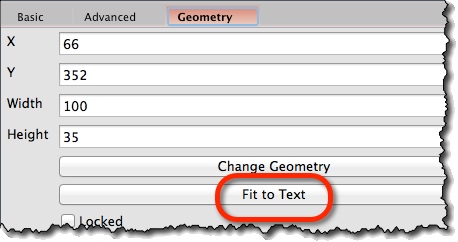Creating a Field widget *
Find a Field icon on the left toolbar and drag it onto the screen:
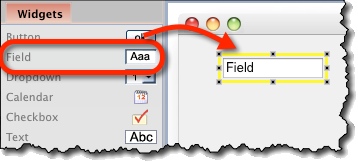
Multiple line text-fields *
Text fields can display multiple-line text. To do that:
- Select Field widget.
- Enter multiple lines of text in the “Caption” text box on property panel:
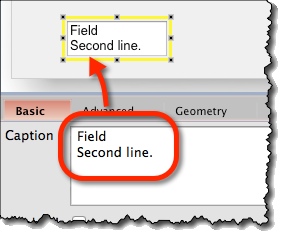
Field widget options *
Attribute specific to Field widget are:
- Caption (“Basic” tab) – Text to be displayed in the widget.
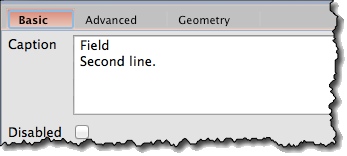
- Vertical Alignment (“Advanced” tab) – Choose the text to be vertically aligned to top, middle or bottom.
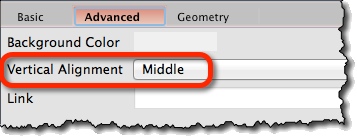
- Fit to Text (“Geometry” tab) – Fit the width and height of the widget to the size of the text inside it.