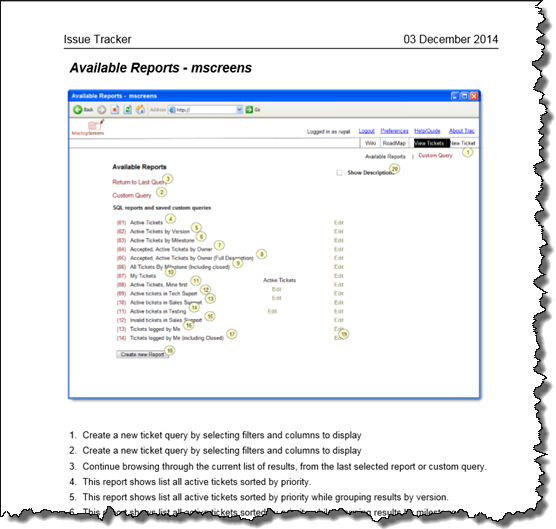Start Sketching Mockups in Minutes *
MockupScreens is a very light wireframing tool. You can download it, install it, and have your first screens sketched within minutes.
Download Trial Version from MockupScreens Website
1. Go to the download page at MockupScreens website:
http://www.mockupscreens.com/index.php?page=Free-Download
2. Download the version you need (Mac or Windows):
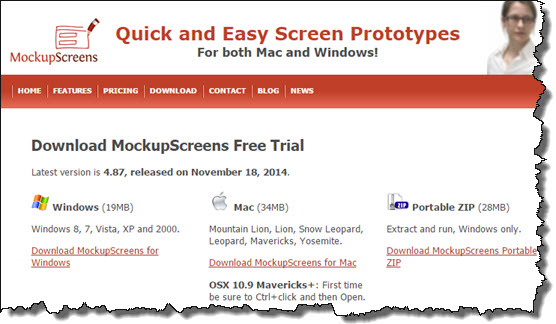
Install MockupScreens
Double-click downloaded file and follow setup instructions (Windows) or drag MockupScreens icon into Applications (Mac):
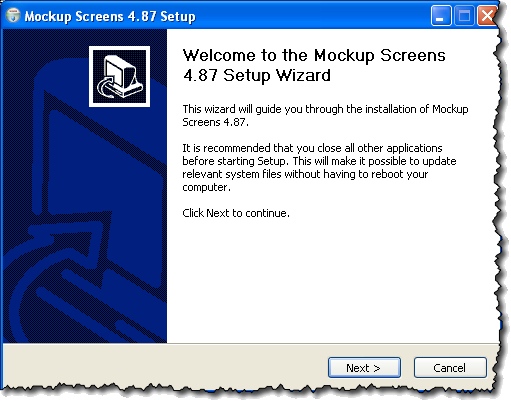
Sketch a Screen *
When MockupScreens opens, an empty new screen is created. Available widgets are on the left toolbar:
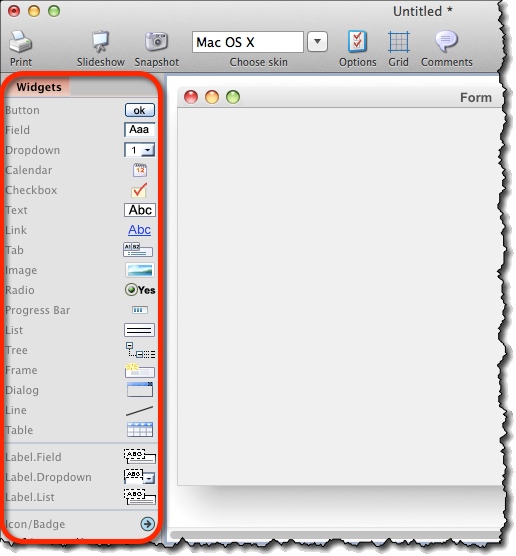
Add Widgets to the Wcreen
To mockup a login screen, drag Texts, Fields, and Buttons from the left toolbar onto the screen:

Alter Text Displayed on Widgets
Select each widget and change its caption on the property panel below the screen:

And that’s it, you have created your first mockup:

What Next? *
Below is just a preview of where you can go from here. You can continue with tutorials to learn more on each topic.
- Skins – You can switch among a dozen available skins, including black & white.
- Slideshow – Slideshow mode is designed for presentations or live workshops.
- Interactivity – Links provide some interactivity for slideshow and HTML exports.
- Annotations – You annotate your mockups to discuss them or document them.
- Exports – By exporting your project to MS Word or PDF or HTML, you get both a way to share your mockups and a quick specification.
- Masters – When you have many similar screens, you can create a Master and derive other screens from it. Common example is a web heading.
Skins Example *
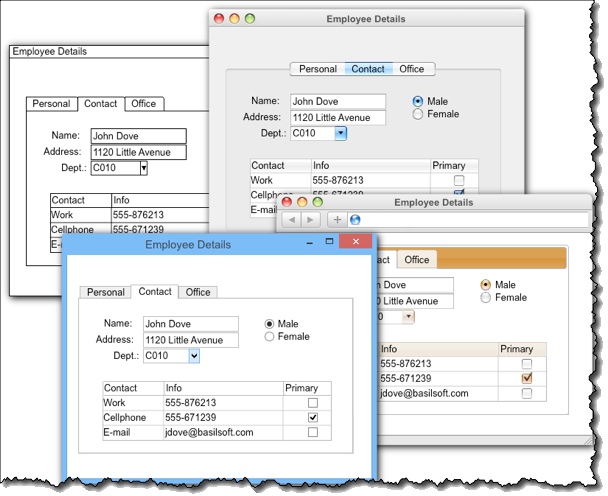
Annotations in a Slideshow Example *
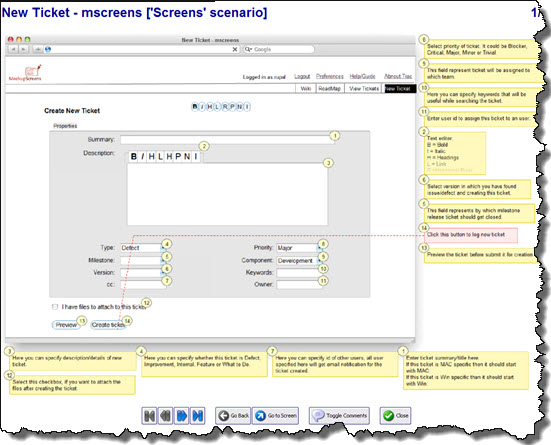
Export to PDF Example *